
ひとつ前の記事
それは新しい iPod なの? - 9/ 9 01:49
ひとつ先の記事
iPod nano 向け AppleScript #02 - プレイリスト作成:総トラック数n以下 - 9/10 09:07
9月10日(土)
iPod nano 向け AppleScript #01 - プレイリスト作成:アートワーク有無
 iPod nano を一日使ってみて、カラー液晶にジャケットのアートワークが表示されると、かなり楽しいとわかった。
iPod nano を一日使ってみて、カラー液晶にジャケットのアートワークが表示されると、かなり楽しいとわかった。
そこで、主に自慢用としてだが、アートワークがついている曲だけを集めたプレイリストを nano に転送しようと考えた。人に見せびらかす時に、全曲アートワークが表示されるようにでっち上げたかったのだ。
しかし残念なことに、スマートプレイリストの検索項目にはアートワークの有無を指定できないため、ひとつひとつライブラリから探し出さなければならなかった。そんなことをしていては日が暮れてしまうと思い、AppleScript で自動的に抽出しようと試みた。
iPod nano 向け AppleScript #01 - プレイリスト作成:アートワーク有無
with timeout of 600 seconds
tell application "iTunes"
activate
try
display dialog "アートワークの有無を指定してください" buttons {"キャンセル",
"なし", "あり"} default button 3 with icon note
set artworkOn to button returned of result
set playlistName to "アートワーク" & artworkOn as string
if name of every playlist contains playlistName then
delete every track of playlist playlistName
set thePlaylist to playlist playlistName
else
set thePlaylist to make new playlist
set the name of thePlaylist to playlistName
end if
if artworkOn = "あり" then
repeat with theTrack in every track in the playlist "ライブラリ"
if (count of artwork of theTrack) > 0 then duplicate theTrack to thePlaylist
end repeat
else if artworkOn = "なし" then
repeat with theTrack in every track in the playlist "ライブラリ"
if (count of artwork of theTrack) = 0 then duplicate theTrack to thePlaylist
end repeat
end if
set view of front browser window to thePlaylist
display dialog "プレイリスト「" & playlistName & "」作成完了" buttons {"OK"} with icon note
on error errorMsg number errorNum
if errorNum is not -128 then display dialog errorMsg with icon caution
end try
end tell
end timeout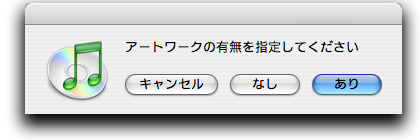
かなーり時間がかかるが、アートワークの有無を条件としたプレイリストが作成されるはずである。ちなみに、うちの環境(iMac G5 1.8GHz)では、11,163 曲のライブラリ中、アートワークを含む 3,323 曲を抽出するのに、21分かかっている。すいません。
逆に、アートワークなしを抽出して、片っ端からアートワークを登録していく助けとするのも、有効な使い方だと思う。
2005/9/10 07:19
